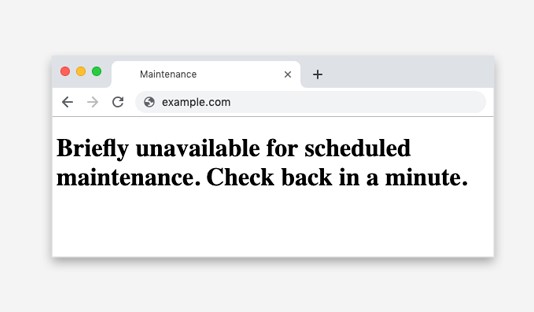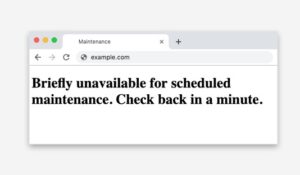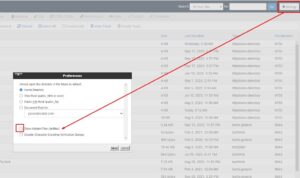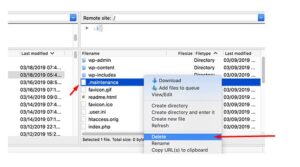Briefly Unavailable for Scheduled Maintenance Error in WordPress website.
If you’ve ever encountered the “Briefly Unavailable for Scheduled Maintenance” error in WordPress, you know it can be a frustrating experience. This error typically occurs when WordPress is updating, but something goes wrong, leaving your site in a temporary state of maintenance. Fortunately, resolving this issue is straightforward. Here’s a step-by-step guide to help you get your site back online quickly.
Understanding the Error
This error message usually appears when WordPress is in the middle of an update, whether it’s for core files, themes, or plugins. During this process, WordPress creates a .maintenance file in your site’s root directory to signal that the site is temporarily down. If the update process is interrupted, the .maintenance file may remain, causing the error to persist.
Steps to Fix the Error
Access Your Site’s Files
Locate and Delete the .maintenance File
Verify the Site
Update Plugins and Themes
Check for Compatibility Issues
Review Error Logs
Contact Your Hosting Provider
Preventing Future Issues
-
Backup Your Site Regularly
Regular backups ensure you can quickly restore your site if something goes wrong during updates. -
Update Plugins and Themes Gradually
To minimize the risk of conflicts, update plugins and themes one at a time rather than all at once. -
Enable Maintenance Mode Plugins
Consider using a maintenance mode plugin for more controlled updates, which can display a user-friendly message while updates are in progress.
Conclusion
The “Briefly Unavailable for Scheduled Maintenance” error in WordPress is usually a temporary issue that can be easily fixed by deleting the .maintenance file.
By following the steps outlined above, you can quickly get your site back online and ensure it remains functional.
Regular updates and backups are key to preventing future issues and maintaining the smooth operation of your WordPress site.