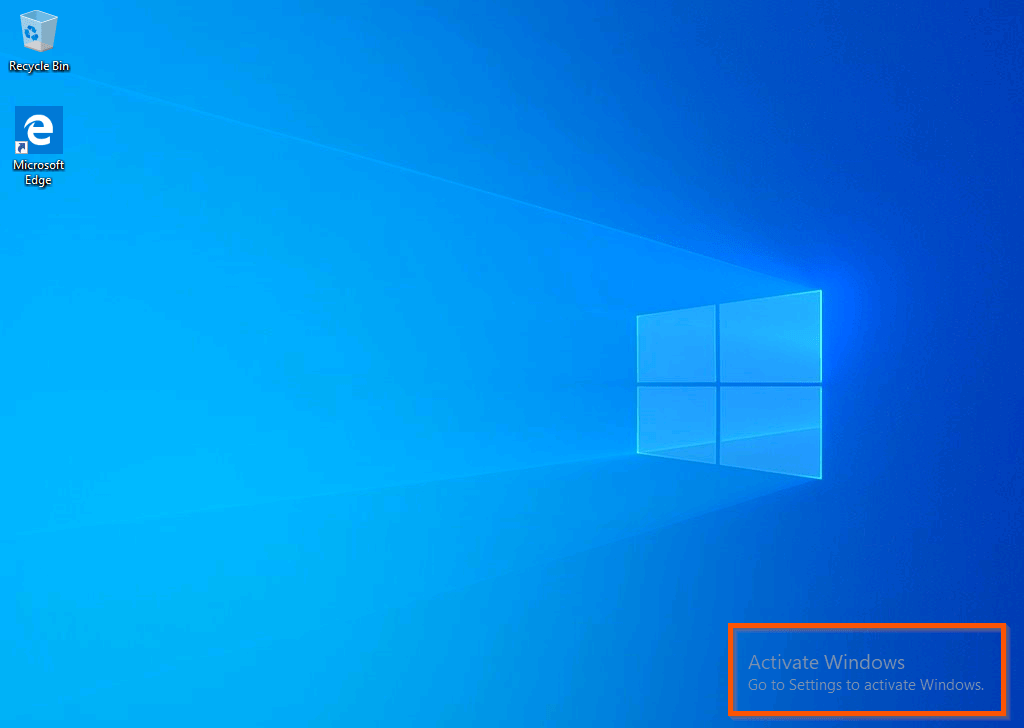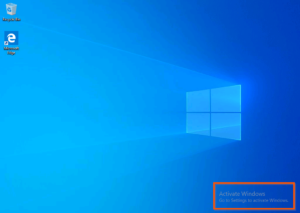Introduction
Activating Windows 10 and 11 can sometimes be a bit of a challenge, especially if you’ve lost your product key or are dealing with a reinstallation. Fortunately, there are various methods to activate Windows, and one of the most popular ones is using a script provided by MassGrave. This guide will walk you through the process of using a simple command to activate your Windows OS.
Disclaimer: This guide is for educational purposes only. Using unauthorized methods to activate Windows can violate Microsoft’s terms of service. It is always recommended to use a genuine product key to activate your copy of Windows.
Step-by-Step Guide
Step 1: Open PowerShell as Administrator
First, you need to open PowerShell with administrative privileges. You can do this by right-clicking the Start menu and selecting Windows PowerShell (Admin).
Step 2: Run the Activation Command
In the PowerShell window, type the following command and press Enter:
irm https://massgrave.dev/get | iex
Then Press 1
This command does the following:
irm: Short for Invoke-RestMethod, this command fetches the script from the specified URL.https://massgrave.dev/get: This is the URL where the script is hosted.iex: Short for Invoke-Expression, this command executes the script directly in PowerShell.
Step 3: Follow the On-Screen Instructions
Once the command is executed, the script will automatically start the activation process. Follow any on-screen instructions that may appear, but the process should be automated in most cases.
Step 4: Verify Activation
After the process is complete, verifying that your copy of Windows is activated is important. To do this:
- Open the Start menu and go to Settings.
- Click on Update & Security.
- Select Activation from the left-hand menu.
Here, you should see a message indicating that Windows is activated.
Final Thoughts
The process of activating Windows using this method is straightforward and effective. However, always be cautious when using scripts from the internet, as they can pose security risks. If possible, always opt for a genuine product key to activate your Windows OS to ensure you get the best support and updates from Microsoft.